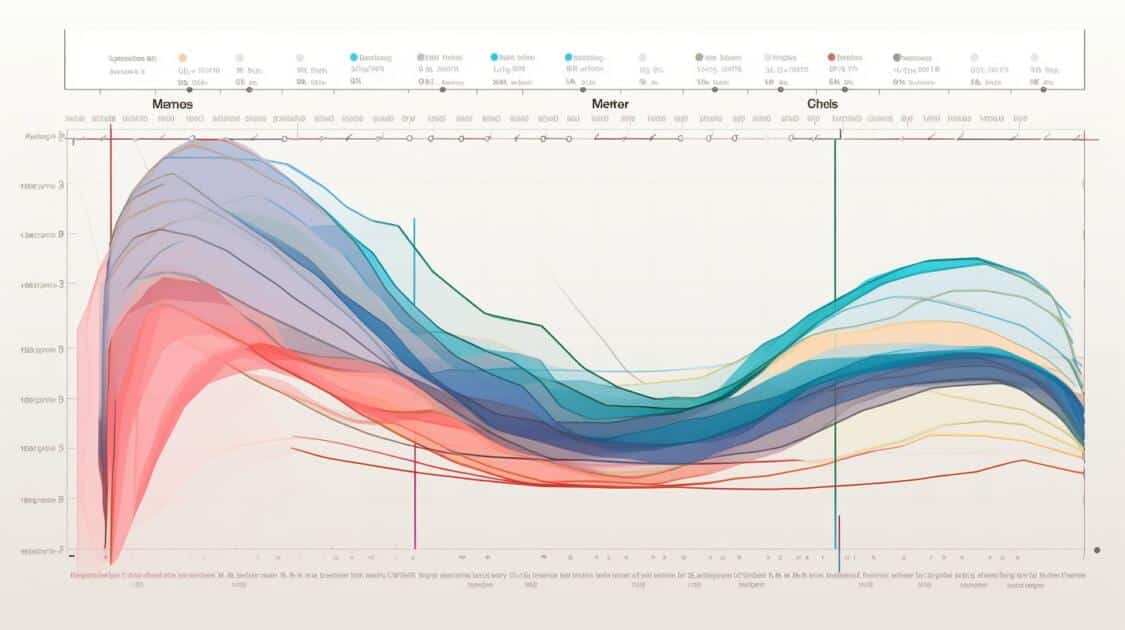Introduction to Interaction to Next Paint Metric: Navigating Google’s Upcoming Core Web Vitals Update
Google’s March 2024 Core Web Vitals update marks a significant shift in web performance metrics, with Interaction to Next Paint (INP) replacing First Input Delay (FID). As INP becomes the new standard for measuring user interaction responsiveness, it’s essential for web developers and SEO experts to understand and optimize for this metric. INP not only measures the delay from user interaction to browser response but offers a holistic view of the user’s experience, making websites more responsive and user-friendly.

Upcoming Changes in Core Web Vitals
- FID (First Input Delay): Measures the delay from the first interaction to when the browser starts processing it. Gets replaced March 2024 with ->
- INP (Interaction to Next Paint): Captures the duration from all interactions during a page’s lifespan until the browser displays the result. The final INP value reflects the longest observed interaction.
Download the INP Whitepaper: In-Depth Insights into Core Web Vitals
Gain valuable knowledge on Interaction to Next Paint (INP) with our detailed whitepaper. Authored by Holger Guggi from Full Stack Optimization, this document is a must-read for web developers, SEO specialists, and digital marketing professionals looking to deepen their understanding of web performance metrics. And solve the challenges it poses.
No need for login or email address; simply download the PDF effortlessly via 1 click.
Whitepaper Details and Stats:
| Feature | Details |
|---|---|
| Title | Interaction to Next Paint (INP) |
| Author | Holger Guggi |
| Produced by | Full Stack Optimization |
| Content Focus | General Concept, Measure, and Improvement Strategies for INP |
| Length | 44 Pages |
| Word Count | 6,087 Words |
| Filetype | |
| Target Audience | Web Developers, SEO Experts, Digital Marketers with technical understanding. |
| Contact | team (at) fullstackoptimization (dot) com |
This whitepaper, packed with 44 pages and over 6,000 words of expert content, is your key to understanding and optimizing INP. Download via https://bit.ly/inp-whitepaper (PDF) and equip yourself with the knowledge to enhance your website’s performance in line with the latest web standards.
About Holger Guggi – Author
- Name: Holger Guggi
- Expertise: Web Performance Optimization
- Experience: Working in web performance optimization since 2011
- Role: Author of the INP Whitepaper
- Organization: Full Stack Optimization
- Impact: Analyzed and consulted for over 100 clients on web performance, significantly influencing Core Web Vitals, Page Speed Insights, traffic, and conversion rates
- Reputation: Renowned as one of Europe’s top, if not the best, web performance optimizers
- Services: Offers services including analysis, technical deep dives, specifications, workshops, and sessions
Optimization Strategies
Key Strategies to Improve INP:
- Optimize JavaScript Execution:
- Blocked Main Thread: Tackle long tasks on the main thread that delay processing user inputs.
- Script Evaluation: Address prolonged script evaluation, especially during startup, to enhance responsiveness.
- Client-Side Rendering: Reduce delays introduced by client-side rendering, particularly with large HTML structures.
- Non-Optimized Event Callbacks: Revamp long-running event callbacks that slow down visual feedback for interactions.
- Break Up Long Tasks:
- Utilize
setTimeout(),postMessage(), andrequestIdleCallback()to defer code execution and break long tasks into smaller chunks. - Employ async/await patterns to create yield points, allowing the main thread to manage crucial tasks more efficiently.
- Prioritize tasks using the
postTask()function from the Scheduler API and implementscheduler.yield()for built-in yielding with continuation.
- Utilize
- Optimize Input Delay:
- Segment tasks to prevent monopolizing the main thread, especially in scenarios with overlapping interactions like an autocomplete feature triggering multiple network requests.
- Implement debounce functions and use the
AbortControllerto manage network requests efficiently. - Opt for CSS animations over JavaScript-based animations to offload work to the GPU and compositor threads for smoother visual feedback.
- Optimize Script Evaluation and Long Tasks:
- Aim to ship minimal JavaScript, break large scripts into smaller chunks, and use modern bundlers like Webpack or Rollup.
- Utilize the
type=moduleattribute for ES modules to segment script evaluation and usemodulepreloadresource hints for optimizing ES module loading. - Employ dynamic
import()calls to reduce initial bundle size, ensuring scripts are loaded as needed.
- Optimize Main Thread Work with Web Workers:
- Offload intensive JavaScript operations to web workers, separating UI rendering from computational logic.
- Use tools like Comlink for simplified communication between the main thread and web workers.
- Optimize Client-Side Rendering:
- Leverage server-side rendering to provide ready-to-render HTML, thus reducing initial rendering delays.
- Limit the amount of DOM nodes created on the client side and consider streaming service worker architecture for near-instantaneous content loading.
- Optimize DOM Size:
- Manage DOM size to ensure it’s only as large as necessary and use tools like Lighthouse to measure the number of DOM elements affected by interactions.
- Implement the
content-visibilityCSS property for off-screen elements and use thecontain-intrinsic-sizeproperty to prevent layout shifts.
- Optimize Layouts and Avoid Layout Thrashing:
- Limit the number of elements requiring layout and reduce layout complexity.
- Prevent forced synchronous layouts and layout thrashing by batching style reads and making sequential style changes.
- Utilize tools like FastDOM for optimizing DOM interactions.
- Optimize Style Calculations:
- Simplify selectors using methodologies like BEM and minimize the number of styled elements.
- Measure recalculation costs and adopt efficient coding practices to improve style lookup performance.
Challenges in INP Optimization
Navigating INP Optimization Challenges:
- Technical Knowledge: A deep understanding of browser rendering, JavaScript execution contexts, and the impact of DOM and CSSOM on layout and style calculations is essential for optimizing INP.
- Real User Data: Utilizing real user experiences is crucial to accurately identify INP bottlenecks and optimize effectively.
- Third-Party Scripts: Being aware of their impact and employing strategies to mitigate potential delays is key to maintaining optimal INP.
Links from the Whitepaper
- https://web.dev/ – Image Source (multiple occurrences).
- https://github.com/GoogleChrome/web-vitals – Web Vitals GitHub Repository.
- https://web.dev/nd-slow-interactions-in-the-field/ – Related to Web Vitals.
- Web Vitals Chrome Extension.
- Guide to Diagnose Slow Interactions in the Lab.
- Diagnosing Slow Interactions.
- Chrome DevTools Performance Documentation.
- Lighthouse Timespans as an Alternative to Tracing.
- Chrome Developer Article on ‘isInputPending’.
- Mozilla Developer Network Documentation on ‘Scheduler.postTask’.
- Chrome Developer Blog on ‘Scheduler.yield’ Origin Trial.
- https://web.dev/dom-size-and-interactivity/ – Web.dev Guide on DOM Size and Interactivity.
- Reducing Scope and Complexity of Style Calculations.
- https://en.bem.info/ – Information on BEM Methodology for Coding.
- Avoiding Large, Complex Layouts and Layout Thrashing.
- Mozilla Developer Network Documentation on ‘CacheStorage’.
- Fullstackoptimization Team Page.