Nothing, do nothing.
Yes, that’s right, when a Google Core Update hits you, do nothing. And sometimes doing nothing is the hardest thing to do, ever. Ok, the “nothing” is the short version, the long version is a step by step process.

What is a Google Core Update?
Google always changes. Google Search’s main function is to match supply and demand, content to users, webpages (and other resources) to search queries. As published content always changes, as user behavior always changes, so Google results always changes.
And Google Search logic constantly changes in a small way. 700 times a year, 1200 times a year, 2000 times a year. The reported numbers vary. Google constantly changes the variables of its internal logic. Most changes are market-specific, others are vertical-specific or language-specific. One thing becomes more important here, other things more important there.
And sometimes the underlying logic of how this is all done changes big time. This is called a core update. In the past, Google gave these updates stupid animal names, like Panda, Penguin, Humming Bird, Magic Unicorn (one of these is made up). Thankfully Google stopped with this practice and now they just call them Core Updates.
Google lists and announces these big core updates, you can find an up to date liste here https://status.search.google.com/summary.
When Google does a Core Update some websites win traffic, others loose traffic, most don’t see any change. Some lose small, some lose big. Some win small, some win big. Most websites don’t see any change or do not care.
So if websites win traffic, most of the time they do … nothing. Whereby nothing is defined as “let’s keep doing what we are doing”.
But if a website loses traffic, then why should you also do … nothing? More after the ad break 😉
Is it me, or is it Google?
The first thing to do is, to find out if it even is the Core Update.

Just because the timeframe of your traffic loss kinda correlates with the Google Core Update does not mean it is the reason for the traffic loss. A Core Update rollout can take quite a while, weeks to months. So maybe you did something during this timeframe that leads to traffic loss?
Additionally, the fact that suddenly the (toxic) SEO community is getting batsh*t crazy with their blog posts so you are more motivated to look into your Google Analytics and Google Search Console. Looking for correlation, and as soon as you look for correlation, you are very inclined to find a correlation.
I had cases where businesses blamed a Google update, in reality, they:
- Set their whole site to “noindex”.
- Blocked their site for Google via robots.txt.
- Relaunched their website and all URLs without migration.
- Relaunched their website client-side rendering only.
- Deleted Google Analytics.
- Removed their only performing pages.
- Got hacked.
- Made their site unusable slow.
- Deleted their website.
All things with big impact and directly actionable. Meaning the website owner can fix their self made issues, and see an improvement in Google again. Nothing to do with the Core Update, but well, fingerpointing is easier than actually looking at your website.
So first thing, take a look and figure out if it is you or Google.
The 3 SEO Tests
As usual, just do the “4 SEO Tests to figure out 80% of all technical SEO issues”. For one page of each page type (detail page, list page):
- Google Page Speed Insights
- Turn of JS, see if the content is still rendered.
- Google Search Console -> URL Inspector -> Test Live URL -> Look for errors and view screenshot.
If you are doing ok on all of these tests, very likely that it is not you. If some of these tests fail (red, errors, or broken screenshots or content not visible) then fix those. It is most likely you. And even if it is not you, these are priority tasks even if it was the Google Core Update.
To be completely safe that it is not you, check the Google Search Console reports for any other new errors, massive error growth, or error spikes. And at last, check if Google Analytics is correctly implemented.
If you are doing Ok on all of this, then yeah, it probably is Google. Now do nothing.
Why not to act.
When a change outside your control happens, you can react in two ways. Either
- run around like a crazy — blog reading — chicken or
- keep cool and wait for data.
I recommend the second.
A Google Core update that hits you, means that the underlying logic of how to Google content marketplace (a.k.a. Google Search) has changed. It is not you, it’s Google. You can not change Google, you can only change what you communicate — directly and indirectly — to Google.
As the underlying marketplace changed, you need to figure out what was impacted and how. This means you need data, and as you do not have enough data yet, you need to wait for a.k.a. do nothing until you have data.
Acting immediately without data means that you have the same probability of making changes to things that had and might still have a positive value for you in the eyes of Google, as well as making changes to things that have a negative value.
And due to the fact that
- a) you probably change a lot of things in one go and
- b) “the rebound” (see further down)
you are very likely to come to wrong conclusions of what worked, and what didn’t. Panic action has on average a negative gain.

Do not read SEO Blogs.
But wait, surely there are some exports out there which have data and are happy to share it via blog posts?
Yes, there are. If there is one thing that the internet is never short of, it is experts who write blog posts about their expertise. But wait, they do not have data yet either. But this does not stop them to have a hypothesis that they verify with some made-up stories and sell you their expertise as they are experts with expert knowledge, so much of it, that the data that they do not have is secondary. Who needs data when you can have a good story instead? Am I right?!?!?
Sorry for the rant, but even experts need to wait for data. And if they don’t they are not experts. And even after they have data and write their blog posts, take everything they say with a grain, no, with a truckload of salt. Separate their actual data from the stories they make up. Ignore the stories completely.
Please also take everything in this article with grain to a truckload of salt. Be damn critical about everything I state here. It is the way I think about the right actions to take. I do not offer any ready-made solutions. And I never will. Just an annoying way forward to reach your own conclusion.
You can look for the actual Google announcements for some recommendations. After all, Google has the data, even before they did the changes.
- I.e.: the Google Core Update May 2020 https://webmasters.googleblog.com/2019/08/core-updates.html
But well, most of the time the advice is frustratingly vague. And if it’s not vague then Google communicated it already months if not a year prior, like the Google Speed Update or Mobile-Friendly Update. So all in all, you need to wait. Wait until the Core Update is finished. And then wait again, at least 14 days.
During the first 14 days.
- If you feel the very strong need to do something, do the 4 SEO tests from above and fix any issues. It does not matter if it was Google or you, anything invested there can only help you.
- Look into Google Analytics, look into your UX values like bounce rate, time on site, average page views, or more granular metrics if you have those. Plan and execute projects to improve those. (Note: try to improve the user experience, not tune the Google Analytics metrics, that’s not how it works.)
- Don’t panic.
- Wait.
Stabilization & rebound vs Traffic Decline Over Time
Within the first 14 days, there is a high chance a stabilization happens.
Your traffic stabilizes at a lower level. You lost big and you stabilize at a lower level.
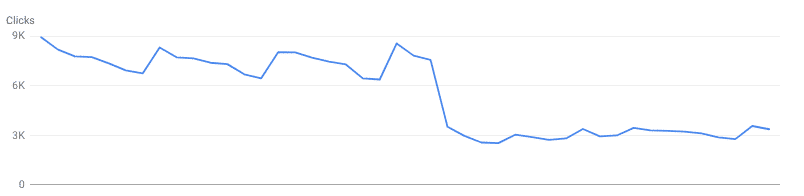
In some cases, after a first massive initial traffic loss, a rebound happens and you stabilize there. Usually again much lower than the initial traffic loss.

This is your new baseline, and based on this baseline we start to analyze.
A traffic decline over time — with ongoing traffic loss that doesn’t stabilize — usually is not a sign of a Google Core Update. Might be a site-wide issue (technical, content, or interlinking) or a change in the marketplace (search-demand change, competition). Or to put it another way: It probably is you, or the open internet and its users. Not Google.

After the 14 days.
From the stabilized baseline, let’s start the analysis. Choose 14 days before and 14 days after the rapid traffic loss. Start up your Google Search Console, wait until the unbelievable slow software finished loading, and then after losing a few minutes of your precious lifetime, start analyzing.
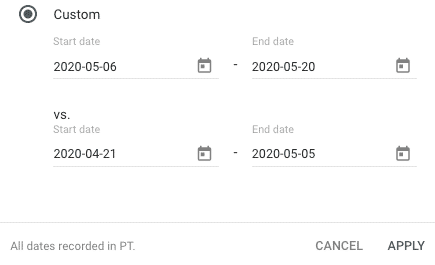
Look for winner pages.
Start with the winner pages. Which pages won traffic?

Build a hypothesis. What might be the reasons why they won the traffic? Evaluate each page for:
- Content? Content Diversity?
- Internal unique/duplicate content? External unique/duplicate content?
- Latest Update? How often updated?
- Targeting? And Search Query Match?
- User Experience (via Google Analytics)? What do the users do next on these pages?
- Brand Searches for targeting of these pages?
- Internal Interlinking?
- Speed? (Do the 4 SEO tests.)
- Google for the term they are targeted at. Look at the competition. What do you think competition does bad/good?
Try to come up with a multiple hypotheses of why you think your pages now perform better. Write them down. Most of the time done in a spreadsheet.
Look for looser pages.

Again, visit these pages. And again make lots of hypotheses about why they lost.
Match your hypothesis.
Match and delete them.
I.e.:
- If you identified pages that won traffic and you think it is because of regular updates.
- You also identify pages that were also updated regularly, but they lost, then it probably was not the reason for it.
- If you identified lots of pages with diverse content as winners but also identified similar pages with lots of diverse content, it probably wasn’t it
- If you identified pages as winners which were fast, and the looser pages are mostly slow, then this might be a factor.
Please remember: Correlation is not casualization. Whatever you identify is not the cause, just a contributing factor, a symptom, or even a side effect, a correlation with the change that Google actually did. Google is a Black Box. We look for things that are actionable for us, not figure out the “Google Algorithm”.
Look for winner/loser queries.


The process is the same as before. Analyze these queries, look at the pages that got traffic from these queries. Make multiple hypotheses about why the winners won, why the losers lost. If the presumed reason/hypothesis why a winner won equals the reason why the presumed loser lost, then it probably isn’t a good reason/hypothesis.
Whatever remains.
How often have I said to you that when you have eliminated the impossible, whatever remains, however improbable, must be the truth? — Benedict Cumberbatch
Whatever remains of your hypothesis battle is your way forward. The frustrating part is that it will not always be clear cut. Ok, I am lying, it will never ever be clear cut. But it is a systematic way forward that has a higher probability to create value than running around like a blog reading headless chicken. This leads us to the next point. For whatever you plan to undertake:
- Search for the Google documentation.
- Read the Google documentation.
Then decide what action you can take to improve the identified contributing factors:
- Plan your tasks
- Plan processes.
- Execute.
- Get hard cold feedback a.k.a. data.
- Iterate.
